
There are about 1.7 billion different types of websites are on the internet. some are blog Sites , some are Different Kinds of tool websites such as Audio Convertors , Video Converters , media websites, business websites , and so on...
But Do you know whether they are safe to access or not ? as they might be unsafe, dangerous, spam websites
So Lets talk about some signs of unsafe, & untrusted websites & the ways to protect yourself from these sites. It's an easy task to detect or identify an unsafe website, only thing we have to do for that is to focus on some points and then you can differentiate which site is safe for work.
Why People Create Untrusted & Unsafe Websites
Now adays ,Number of Cyber Attacks per Day has become higher , For those Cyber Attacks most of the Attackers use Websites for the target victims , by including malicious Scripts , viruses like Malwares as well as for Phishing people use these websites
Once we Access those sites , they can easily attack our device and can get the informations they need
Why It's Important to detect untrusted / insecure sites
Websites which are primarily designed for illicit purposes, such as hacking others devices, acquiring sensitive information about the peoples, forcing users to install malware, automatically installing malware, and selling your information, are blatantly unsecure.
Nobody wants to go to a website that is harmful to them. So, perhaps, you now see why it's important to identify unsecured Websites Don't be worried . You will discover how to defend yourself from these spam websites while browsing the internet after reading this Blog.
Ways to identify an Insecure website
1. Check the SSL Certificate?
If a website is secure, it's URL always begins with “HTTPS” else it will with “HTTP”.
This is a Secured Website


The “S” in “HTTPS” of the Link stands for “secure”, which means that the website is using a Secure Sockets Layer Certificate ( SSL Certificate ) .
The SSL certificate is used to secure all data that is passed from the browser to the server where our website is hosted
you can see that there is a small padlock icon before the address of our blog it refers that our site is using SSL Certificate.
If you like to go ferther , Just Click on it, then you will get a message stating that “the connection to this site is secure” , depending on your browser,

HTTPS (SSL) is a just a one of the ways to identify secure and insecure sites. But it's not enough to think that this website is ok to access. Because though that site contains HTTPS / SSL certificate can also be dangerous for you,
some sites contain phishing pages, malwares , unsafe javascript, and malvertising ( Which are some advertisements but when you click them they might be harmful for your device).
for Identify these types of sites you should see some other Things too.
Usually many users do not pay attention to details of the sites like its URL , So some criminals benefit from this when applying scams to there Sites . A missing letters or Replacing the latters , in some cases, Attacker create thefake addresses by replacing characters,
for example, changing the “o” to a zero. the facebook.com can be redesigned using facebo0k.com
Once the users see this they go and enter there user Credentials as a result of that pishing attacks takesplace
Is the website forcing you to fill a form which is asking your Personal things , or is the websites asking different access permissions before continuing to the site
if you have a doubt related to that site You should not fill in these details or should not give those permissions.
Some scam sites offer you products at an unbelievable prices as well as some sites shows that if you do this activity you can won these Gifts and then Finally they will ask your Informations to send the gift , as well as they will ask you to make a small shipping payment , so once you enter your Bank details , Your Bank details get compromised

Though the Website you access is fullly secured there might be redirections to another sites when you perform certain activities in that Secured site so you might visit those malware sites . Some times they force users to download applications which contain viruses, and illegal things. Stay Away From those kind of redirecting sites
You might probably use a antivirus on your computer, In some cases, those antivirus tools will show a warning and prevent navigation to certain websites when there is no security certificate or when it is already expired. So if you don't have any idea about the site don't visit those sites
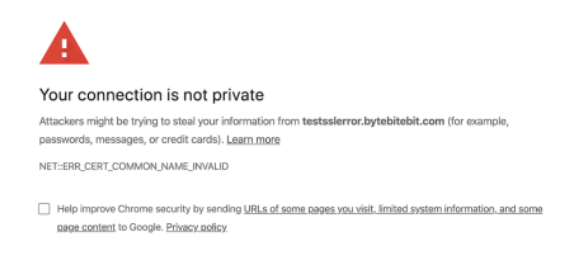
If you are going to enter any sensitive info like your credit card or financial info, identity info, or something else, you should check some pages on that site, before doing any activity on the site. Here are some pages you should check on every site you visit
for Identify these types of sites you should see some other Things too.
2. Check the URL
Usually many users do not pay attention to details of the sites like its URL , So some criminals benefit from this when applying scams to there Sites . A missing letters or Replacing the latters , in some cases, Attacker create thefake addresses by replacing characters,
for example, changing the “o” to a zero. the facebook.com can be redesigned using facebo0k.com
Once the users see this they go and enter there user Credentials as a result of that pishing attacks takesplace
3. Forcing to do an activity
Is the website forcing you to fill a form which is asking your Personal things , or is the websites asking different access permissions before continuing to the site
if you have a doubt related to that site You should not fill in these details or should not give those permissions.
4. Website Offers you Excellent Offers
Some scam sites offer you products at an unbelievable prices as well as some sites shows that if you do this activity you can won these Gifts and then Finally they will ask your Informations to send the gift , as well as they will ask you to make a small shipping payment , so once you enter your Bank details , Your Bank details get compromised

5. Redirecting you to other insecure sites
Though the Website you access is fullly secured there might be redirections to another sites when you perform certain activities in that Secured site so you might visit those malware sites . Some times they force users to download applications which contain viruses, and illegal things. Stay Away From those kind of redirecting sites
6. Use security tools to evaluate the site
You might probably use a antivirus on your computer, In some cases, those antivirus tools will show a warning and prevent navigation to certain websites when there is no security certificate or when it is already expired. So if you don't have any idea about the site don't visit those sites
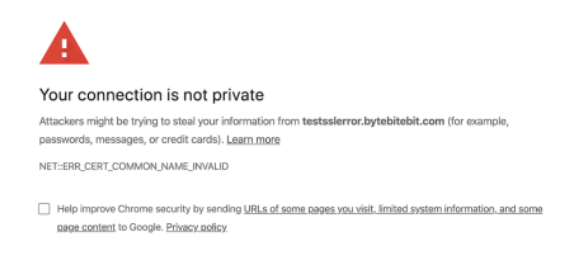
7. Check Important Pages
If you are going to enter any sensitive info like your credit card or financial info, identity info, or something else, you should check some pages on that site, before doing any activity on the site. Here are some pages you should check on every site you visit







0 Comments
Thank you for reading If you have any Problem Let me Know